It’s the first major decision any budding home studio engineer needs to make, and it’s an important one: Which DAW should you use in your home recording studio? And for that matter, what is a DAW, anyway?
A DAW (Digital Audio Workstation) is a computer application that lets you record music. Your DAW lets you track (a fancy way of saying record) music, mix it down, and master it all in one software suite. The phrase “DAW” is also commonly used to refer to the entire computer setup—the computer, the software, and the audio interface.
What is a DAW and why do you need one?
Let’s start with the most obvious question: what is a DAW program, and why is it so important? Simply put, DAW software takes most of the tools of a traditional analog recording studio and parks them on your computer screen.
Once upon a time, recording music was considerably more involved (and more expensive, for that matter) than it is today. You needed a big analog mixer and lots of rack-mounted equipment, plus a recording medium like a reel-to-reel or ADAT machine. Today, all of that can be found in your DAW, with plugins to help replicate a lot of the additional hardware too, like compressors and effects units.
With a DAW, you can record live instruments, use MIDI controllers, add samples, and completely mix down and master your full recording, all with just a keyboard and a mouse.
Pretty cool, right? DAWs have completely revolutionized the recording industry, and just about anyone can pick them up too. There’s a fairly big learning curve you’ll need to overcome as you move toward finishing a recording, but hey, we’re musicians. Everything is a learning curve!
How do you choose the right DAW software?
Choosing a DAW program is a pretty big decision. It’s going to directly influence your creative direction and it has the most direct impact on your workflow of any bit of hardware or software in your studio. Of course, you can always change your DAW later if you end up with one you aren’t keen on. But to help you avoid wasting that money, let’s take a look at some key factors that might narrow the search a bit.
- Your computer and Operating System. Every DAW on the market today has minimal system requirements to run well, and some are exclusive to either Windows or macOS. Contrary to what some people try to claim, you can produce audio equally well with either operating system—a Windows PC is just as capable as a Mac, so use whichever platform you personally prefer. Check out our guide on recording studio computer specs too!
- Your budget: DAWs vary wildly in price, from low-frills free apps like Audacity and GarageBand to the super-expensive Pro Tools. So figure out how much you can afford to spend, and whether you’re better off paying money upfront of getting a subscription like PreSonus Sphere. More on that in a bit!
- Plugins and compatability: A plugin is an additional piece of software that enhances your DAW in some way, like emulating analog sound or adding a new compressor. If you see a particular plugin you want to use, you’ll want to make sure it works with your DAW. VST is the most common plugin format, and runs on both PCs and Macs, just as AAX does. AU can only be found on Macs.
MORE: Our beginner’s guide to recording studio microphones
Our Top 10 DAW picks, alphabetically
There are countless DAW programs on the market today, and it’s difficult to really say one is better than any other based on anything beyond price and compatibility. You’ll want to take your time to shop around and look at the DAWs compatible with your PC or Mac to find one with the features you like.
We’re narrowing the field here with the ten DAWs we think are generally considered “the best” by bigger swaths of amateur and professional engineers, but this is by no means a definitive list. Explore the options and see which ones you like, and consider DAWs not included on our list too. This is just meant to help get you started on your journey into the world of DAW software.
Ableton Live
Pricing: $99, $450, or $750
Platforms: PC and Mac
Plugin Compatibility: VST2, VST3, AU
Pros: Professional grade features, intuitive workflow, well-rounded features
Cons: expensive, can be buggy/ clunky/ slow, no 32-bit VST support
Ableton Live is designed for both live use and studio recording. Its ability to easily track instruments as well as use samples has made it a very popular professional contender.
Adobe Audition
Pricing: $20.99 per month, or $54.99 per month for full access to Adobe Creative Cloud
Platforms: PC and Mac
Plugin Compatibility: VST, VST3, AU
Pros: Easy to use, great for audio restoration
Cons: Limited features, overly expensive
Once upon a time, Cool Edit Pro was arguably the very best DAW software available for PC, and the program was very competitive in the industry. That DAW was later bought by Adobe (the makers of Photoshop) and became Audition. If you’re using Adobe Creative Cloud, Audition is included and your DAW search can end there so long as you like its features.
Acoustics Mixcraft
Pricing: $75, $150
Platforms: PC only
Plugin Compatibility: VST, VST3
Pros: easy to use, intuitive user interface, fair pricing
Cons: dated instruments, not available on Mac
Mixcraft is probably the least-known DAW on this list, but it certainly deserves a lot more time in the spotlight. Mixcraft is powerful, easy to learn, rich with features, and has an excellent price point. It’s arguably the most beginner-friendly DAW listed here.
Audacity
Pricing: Free (open source)
Platforms: PC, Mac
Plugin Compatibility: VST (no instrument support), AU
Pros: free to use, open source with an active community of developers
Cons: dated design, can be quite unstable/ buggy
If you’re on an extremely tight budget this free, open-source DAW will definitely show its appeal right on the nonexistent price tag. Audacity is functional but lacks many of the nicer features that come standard with other DAWs. Having said that, Audacity is a great DAW program to start out with and learn on and suitable for your first couple of demos.
Avid Pro Tools
Pricing: $99 per year or $299 per year
Platforms: PC, Mac
Plugin Compatibility: AAX (other plugin formats can be used with heavy finicking)
Pros: the professional industry standard (for now), popular with lots of tutorials online
Cons: hefty price tag, lots of features that go unused, plugins can be super annoying
Pro Tools is the professional industry standard. It has great professional-grade tools and the most available learning resources of any DAW by far. But it’s also absurdly expensive, and there’s little (if anything) this DAW can do that others on this list can’t do just as good or even better for a lot less money. It’s difficult to recommend Pro Tools these days, especially for a home recording studio. There are a lot of great competitors on the market. But again, definitely check it out and decide for yourself!
Cubase
Pricing: $100, $330, or $580
Platforms: PC, Mac
Plugin Compatibility: VST, VST3
Pros: easy to learn, has professional features, plenty of tutorials
Cons: resource hog (it needs more computer horsepower than many other DAWs), dated MIDI system
Steinberg’s Cubase is another DAW that has been around for a very long time. It’s used in professional studios around the world, and it’s approachable as a beginner’s DAW too. It’s easy to learn and there are tons of educational resources available for it. We’d argue it may be better at live tracking than using MIDI or samples, but it’s functional in any setting.
GarageBand
Pricing: Free, but with paid add-ons
Platforms: Mac only
Plugin Compatibility: VST, AU
Pros: mostly free, surprisingly good features
Cons: Limited plugin compatibility, lacks some features, only available on Mac
GarageBand is a bit more modern and powerful than Audacity, but it’s still not quite as powerful as many of the other DAWs listed here. Still, this is a great beginner’s DAW that can show you the ropes, and a solid option for those of you using Macs. Just be mindful of those added features Apple charges you for.
Logic Pro
Pricing: $200
Platforms: Mac only
Plugin Compatibility: AU
Pros: Nice layout, good processing
Cons: Mac only, only allows for AU plugins, not as beginner-friendly as other options, less refined user interface
Logic Pro has a fairly affordable price point, and if you’re on Mac it’s a solid alternative to Pro Tools. But it’s a bit clunky, has a lot of features most home recording studios won’t really use, and the limited plugin compatibility will be a problem for a lot of users.
Presonus Studio One and Presonus Sphere
Pricing: Free/ $100/ $400, or $15 per month for Sphere
Platforms: PC and Mac
Plugin Compatibility: VST2, VST3, AU
Pros: a variety of price points including a subscription, drag-and-drop UI, one of the most powerful DAW options
Cons: Stock instruments aren’t great, UI is cluttered, steeper learning curve than some competitors
Presonus Studio One is one of the most powerful and versatile DAW applications on the market today. You’re finding this DAW software in a growing number of professional recording studios because it’s powerful, fast, and has a lot of features you can’t find elsewhere. That you can unlock this powerful tool and tons of extra perks with a shockingly affordable Presonus Sphere subscription almost makes it a clear frontrunner. Having said that, it does have a steeper learning curve, and some users complain the UI is very cluttered despite the inventive drag-and-drop features.
Reaper
Pricing: $60, or $225 for commercial use
Platforms: PC and Mac
Plugin Compatibility: VST2, VST3, AU
Pros: surprisingly powerful given the low price point, customizable UI, easygoing on system resources
Cons: can be slightly buggy at times, can sometimes crash unexpectedly, more difficult to learn than some DAWs
Reaper has been rapidly growing in popularity lately, and with good reason: it’s fast, it has a lot of great features, and it’s perfectly suitable for use at home or in a professional recording studio. Reaper has a loyal fan base and plenty of online support is available, but the DAW is fairly buggy, so if you get Reaper, be prepared to save your work regularly.
Only you can choose the best DAW for your studio
The first DAW you choose is usually the DAW you end up continuing to use moving forward, for a lot of people anyway. The reason for that is pretty simple, too: you’ve learned the software, the macros, the quick keys, and the workflow. You’ve made an investment, too. And let’s face it, change can be hard.
That’s why you should take your time, review as many DAWs as you can, and go with the software you think suits you best. You may want to start with a free DAW, too, just to get a better sense of what you like and don’t like. Those free DAW applications are great for recording demos and getting a feel for how most DAWs generally work.
Ultimately, the best DAW for you will be a personal choice, driven by your budget, your computer’s capabilities, and your personal preferences. There’s really no such thing as “the best DAW”, and we’d advise against listening to anyone claiming otherwise. That’s like saying there’s a best pizza topping—what’s best for some won’t be best for others. So take your time with this decision, review as many options as possible, and find the DAW with features you can see yourself using the most.
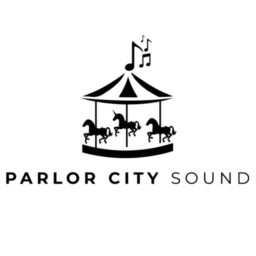
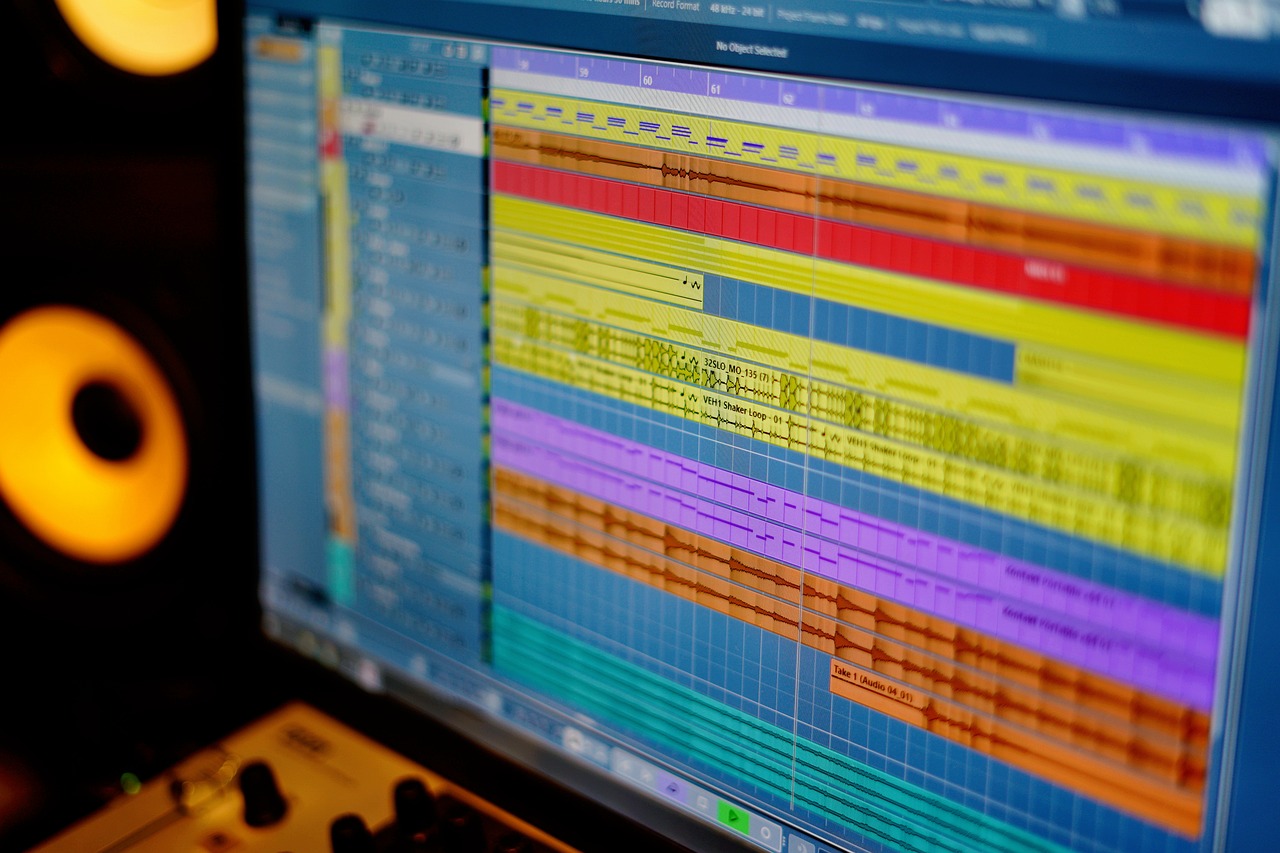




4 Replies to “What is a DAW? Here’s How to Choose the Best One”
Comments are closed.